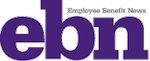Obamacare, Open Enrollment and Health Plan Recommendation Tools
It’s November 3, 2105, the third day of open enrollment season for the Affordable Care Act (aka Obamacare). This is the third open enrollment season for the federal health care program. Consequently, every health insurance writer and blogger is trying to prepare an original, standout article on the subject. Many will monitor the healthcare.gov site to report any glitches; others will focus on Medicaid expansion and affordability issues. And some of us who actually use the site to purchase health insurance will talk about our experiences comparing and buying health insurance coverage.
I’m part of the last group that purchases individual coverage without any employer or government subsidies. I haven’t chosen a health plan for 2016 yet—I have until January 31, 2016. However, I did start reviewing the various websites that list “Obamacare Plans.” I’ll look at non-Obamacare plans later in the week, which is okay since I don’t receive a subsidy.
I reviewed four (4) websites that allow you to enroll in an Obamacare plan. All four sites provide some type of health plan recommendation tool. You input your zip code, age, gender and smoker status and the tool recommends a health plan. Three of the tools (by Healthcare.gov, HoneyInsured.com and eHealthInsurance.com) allow you to estimate your out-of-pocket medical expenses for 2016; StrideHealth.com uses a built-in estimator that you cannot change.
Confession: Healthcare.gov was not the first sight I visited to review my 2016 health plan options.
I discovered HoneyInsured.com when I was researching health plan comparison tools for my free eBook—What Employees Want This Open Enrollment: Health Insurance Plan Recommendations. The site became operational on November 1, just in time for the Obamacare open enrollment season. After inputting my zip code, age, gender, smoker status, estimated health care expenses (which they told me were way below average for a woman my age), I received a plan recommendation. I also had the option of enrolling in the plan on their website, which they claim takes less than five (5) minutes to do. Oh, the tool also allows you to indicate if you are okay with a limited network of health care providers. I am.
The HoneyInsured.com recommendation was easy to understand, although I think they need a more prominent header to highlight the expected annual expenses (premiums and estimated medical expenses). They also have a few other cool features that are part of the recommendation summary. There is graph that plots ALL available health plans on an interactive display. There were 37 in my area. You can click on any point in the array to get the details of the plan. The second cool tool is a medical scenario cost wheel (my name for it, not theirs). You click on the medical condition and a calculator calculates what you would pay if you did not have health insurance. It also tells you what you would pay in tax penalties without insurance.
(HoneyInsured.com Recommendation Exhibit)
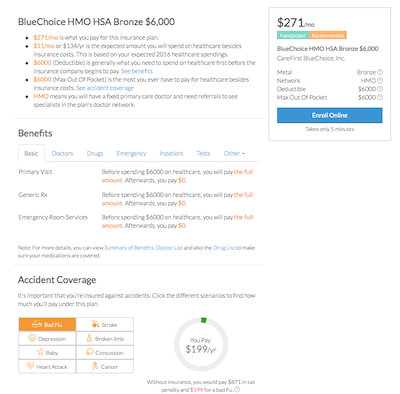
The next website I visited, again before healthcare.gov, was StrideHealth.com. Like HoneyInsured.com, Stride has its own custom plan recommendation tool that you can use free of charge. You input your zip code, age, gender and smoker status, and the plan shoots out a recommendation. There is no option to include estimated medical care expenses; however, StrideHealth.com includes its own estimate and presents this amount on the recommendation report. Not being able to change the amount of anticipated medical expenses is one of the things I dislike about Stride’s tool.
(StrideHealth.com Recommendation Exhibit)
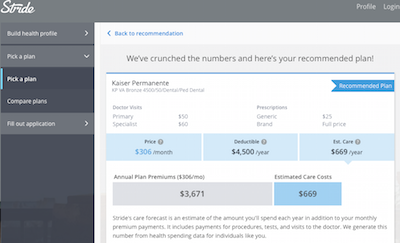
Eventually I logged on to Healthcare.gov to check out their new (beta) plan recommendation tool. There were the same input options as HoneyInsured.com (zip code, age, gender, smoker status, estimated medical expenses and limited provider network). The tool does list expected annual costs (premiums plus out-of-pocket medical expenses), but there is no one recommended plan. It’s an enhanced comparison tool, but it is still useful to be able to see projected expenses for the year.
(Healthcare.gov Recommendation Exhibits)
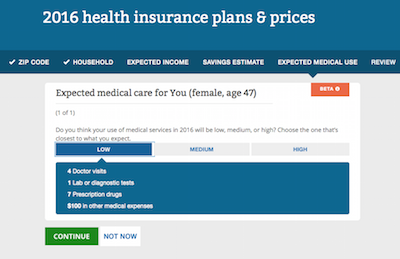
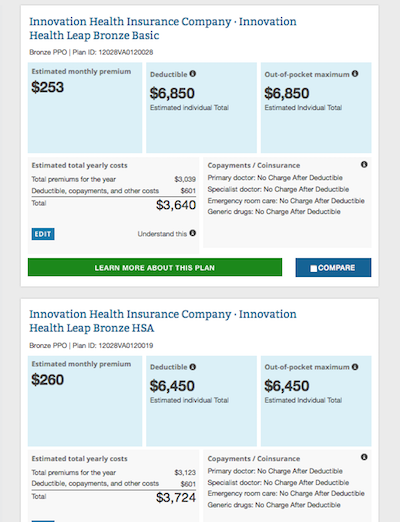
Finally, there is ehealthinsurance.com. This tool does provide plan recommendations based on your answers to a few questions. First you input the usual information (zip code, age, gender and smoker status). Then you answer two additional questions to get the recommendations: 1) Can you accept a limited network of doctors and facilities for potential cost savings, or do you prefer the flexibility of a larger network? 2) How often do you go to the doctor? Out of over 30 plus plans available to me, the tool recommended four (4). I wish they had recommended just one.
(eHealthInsurance.com Recommendation Exhibit)
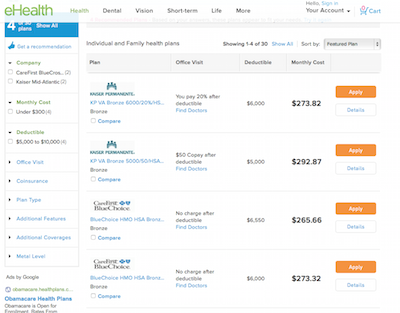
Conclusion
Buying health insurance is still needlessly complex. The newly available and free health insurance plan recommendation tools make buying coverage a lot less confusing. The tools include all the important factors insurance companies use to price their health plans like geography, age, gender and smoker status. However, all of these tools can benefit from providing detailed explanation of how they make their recommendations. Is it just about premiums and anticipated out-of-pocket medical expenses? How are these factors weighed? I think some people may be a little reluctant to take the recommendation of an algorithm without and explanation of how the algorithm works. Still, health plan recommendation tools are worth checking out this open enrollment season.
______________________
Okay. Did you notice that each tool recommended a different health plan for me? I would feel a lot better if all of the recommendations were the same. I understand that each tool uses different algorithms, which strengthens my point that they need to include some type of narrative with their recommendation. They may also benefit from sampling other plan recommendation tools like I did.

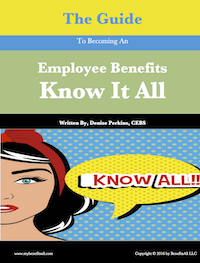
 Denise Perkins
Denise Perkins